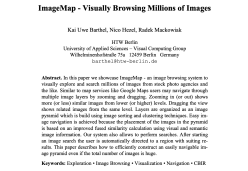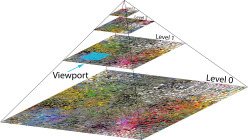
picsbuffet
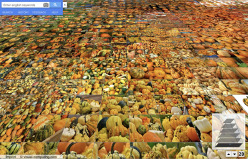
Image Browsing Requirements
Layout:
Display area without gaps or overlaps ✔️
Sorted arrangement (similar neighboring images) ✔️
Image sets:
Support for millions of (untagged) images ✔️
Support for constantly changing image collections
Navigation:
Easy and natural ✔️
Purely visual (without keywords) ✔️

The picsbuffet image exploration system organizes millions of images in a visually intuitive way, similar to navigating a map. Images are arranged in layers, forming an image pyramid. By zooming in or out, users access different levels of detail, revealing more or fewer related images. Dragging the view horizontally uncovers visually similar images at the same level. This system enables a seamless and dynamic exploration experience, making it easy to discover connections across vast image collections.
The only problem that picsbuffet did not yet solve was dealing with changing image collections, such as those found in e-commerce. This is where Navigu's graph-based approach offers a solution.
picsbuffet Image Collections

picsbuffet for pixabay Photos
Use picsbuffet to visually browse 830000 free images (CC0) from pixabay in your browser. It is a easy as navigating Google Maps.
Try picsbuffet for Pixabay
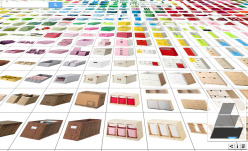
picsbuffet for IKEA
In this demo we have applied the picsbuffet idea to visually browse IKEA product images. Please use German keywords for searching products.
Try picsbuffet for Ikea
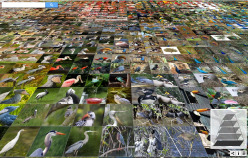
picsbuffet for Fotolia
Use picsbuffet to visually browse the images of fotolia in your browser.
Try picsbuffet for Fotolia