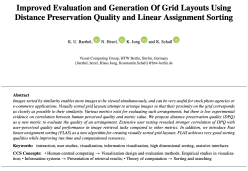Kiano
Available on the App Store for iOS/iPadOS 13.0 and later, and for macOS 10.15 and later.
Key Features
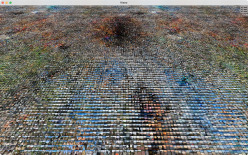
Unique Photo Overview: Experience your photos in a visually sorted image map or standard lists. Zoom in to see image details, and zoom out for a broader overview.
Find Similar Images: Select one or multiple photos to search for visually similar images effortlessly.
Powerful Image Viewer: Kiano provides everything you need to enjoy your images: zoom, pan, swipe navigation, slideshows, and more.
Seamless Photo Library Integration: Whether your library is in iCloud or on your Mac, Kiano seamlessly handles tasks like creating new albums, deleting or moving images, marking favorites, and more.
How to Use Kiano?

- Visual Exploration: Move the map with one finger, or adjust the zoom and perspective using two fingers.
- Image Viewer: Tap an image to open it in the viewer. Pinch to zoom in and out, or swipe to navigate to the next or previous image in the current album. Tap the info icon to view all albums containing that image. You can select one album to make it your current album for navigation.
- Similarity Search: Use the magnifying glass icon to find images similar to the currently viewed image.
- Explore Your Photo Library: Tap the list icon in the upper left corner of the image map to view an overview of all your albums. You can then select which albums to display on the map.
How Does Kiano Work?
- Image Analysis: When you first open Kiano, it analyzes the images in your Photo Library and calculates feature vectors to describe their visual appearance and content.
- Image Arrangement: Kiano uses the highly optimized Fast Linear Assignment Sorting (FLAS) algorithm to arrange images on a grid based on their visual similarity.
- Similarity Search: Images are sorted by the distance of their feature vectors to the feature vectors of the query images.
- Persistence and Privacy: Image analysis is performed locally on your device. No images or derived information are sent to any server. The calculated feature vectors are stored locally, and only new or modified images need to be reanalyzed.
For more detailed information on the algorithms used by Kiano, visit www.data-science-blog.com. Please note that the text is in German and may require translation.
Frequently Asked Questions
Kiano presents photos from Apple's System Photo Library. You can have multiple Photo Libraries and assign any of them to be the System Photo Library, but you cannot just open a folder containing all your images. For more details, please visit this Apple Support page.
For a solution that allows you to visually arrange photos from multiple folders, check out our application PicArrange.
No. Currently we do not have any plans to release an Android app because it would be a completely different project.
No. Kiano cannot not generate mosaic images, however there are many freely available tools that can do this.
Have a look at www.data-science-blog.com. You might need to translate the text because it is in German.
If your Photo Library is not stored in iCloud but is instead synchronized locally with your Mac, Apple does not permit the deletion of images from synchronized albums. You can only delete photos taken with your device's camera or remove images from albums you’ve created locally on your device.