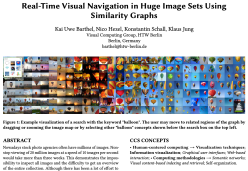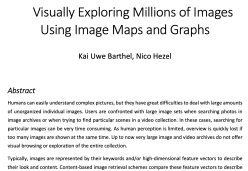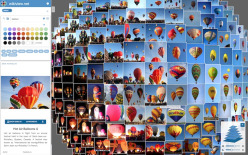
wikiview.net
wikiview.net, an award-winning technology, has been superseded by navigu.net. All data and functionality from wikiview.net are now fully integrated into navigu.net, and as a result, wikiview.net has been discontinued.
Key Features
Visual Image Map: Wikiview presents search results on a visually organized map where similar images are grouped together. This layout allows users to easily discover related photos without needing to scroll through long lists.
Multi-Modal Search: Users can search by text, color, or by uploading an image to find visually similar results. This flexibility enables more precise searches and helps in finding exactly the right image quickly.
Dynamic Refinement: As users explore the map, they can add additional search terms or adjust filters to refine results on the fly. This dynamic approach ensures that the search process remains intuitive and responsive to specific needs.
How to Use Wikiview?
- Start a Search: Enter a keyword, select a color, or upload an image to begin your search.
- Explore the Map: Navigate through the visually organized 2D map where similar images are grouped together.
- Refine Your Results: Add additional search terms or adjust filters to narrow down your results as needed.
- View and Download: Click on any image to see detailed information, and download it directly if desired.
- Discover More: Use the sidebar to explore similar images or follow links to their Wikimedia Commons pages for further exploration.
How Does Wikiview Work?
Wikiview organizes its image collection as a graph, where each image is represented as a vertex connected to similar images. During a search, the system identifies the best matching image and follows its edges to find related images. These related images are displayed on a visually sorted map, which users can explore by dragging and zooming. As users navigate the map, new images are dynamically retrieved and seamlessly integrated into the empty areas. This approach ensures a smooth and continuous exploration experience, allowing users to discover images efficiently.